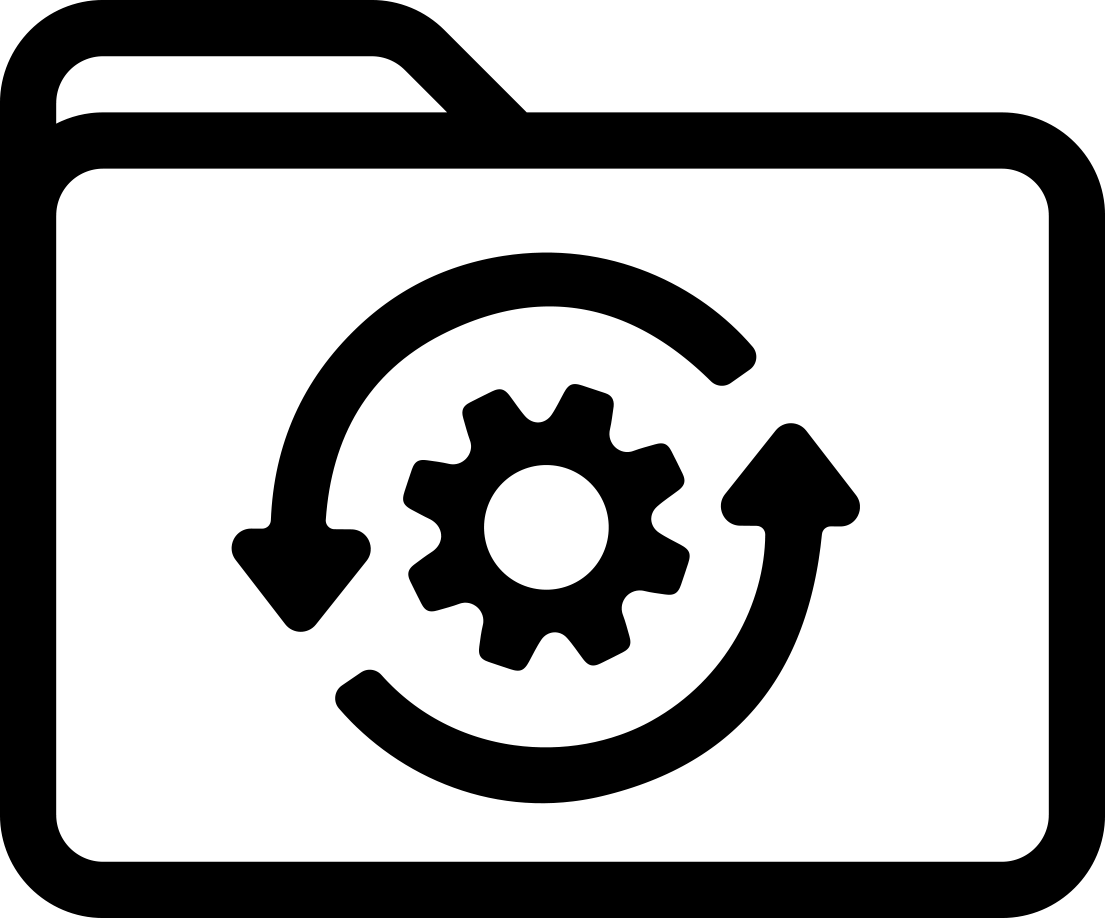Labels volgens draagbare printer
Labels volgens pictogram- en labelprinter
Labels volgens industriële printer
Labels volgens gespecialiseerde printers en applicators
- Sterk klevende labels
- Chemische resistente labels
- Glow-in-the-Dark-labels
- Labels voor veeleisende omgevingen
- Hittebestendige labels
- Hittebestendige krimpkousen
- Lasergraveerbare labels
- Labels voor lage temperaturen
- Magnetische labels
- Metaaldetecteerbare labels
- Gemetalliseerde labels
- Duurzame labels voor buitengebruik
- Permanent klevende labels
- Reflecterende labels
- Verwijderbare labels
- Herpositioneerbaar
- Statisch dissipatieve labels
- Fraudebestendige labels
- Temperatuurindicatielabels
- Labels bestand tegen agressieve reinigingsprocessen
- Wateroplosbare labels
- Waterindicatielabels